Frequently asked questions about our events
How do I enrol?
Once you have decided on an event, you can register using the online forms for the respective events. Alternatively, you can send us an e-mail: weiterbildung(at)ipk.fraunhofer.de
How much is the event?
The event fee varies depending on the size and type of the event and is usually available on our website. We often offer early bird and student discounts. Ask us about them.
How do I get to the venue?
Our venue, the Production Technology Center PTZ, is located in Berlin-Charlottenburg. We have summarized the various travel options for you in a PDF file.
I cannot come to an event that has already been booked. Can I send a substitute?
Yes, you can name a substitute participant who will come to the event in your place. There will be no additional costs.
I cannot attend an event I have already booked and cannot find a replacement. Can I send a replacement?
Yes, you can always name a replacement participant to attend the event in your place. There is no additional charge.
I cannot attend an event I have already booked and cannot find a replacement. Can I cancel my attendance?
Yes, you can cancel your participation in writing, by letter, fax or e-mail. Cancelation is free of charge up to four weeks before the start of the event. If we receive your cancelation up to one week before the start of the event, a cancelation fee of 50 percent of the total amount will be charged. Thereafter we will charge the full event price.
The event has been cancelled by the organizer. Can I get a refund for the amount I have already paid?
Yes, we will always try to offer you an alternative date. If this is not possible, you may cancel your booking at no charge. Any fees already paid will be refunded.
The event has been cancelled by the organizer. Will I be reimbursed for my travel expenses?
No. A claim for reimbursement of travel and accommodation expenses, as well as for loss of working time, is excluded.
I would like to participate in the content of one of the events. Is that possible?
This is generally possible. Please contact the contact person for the event directly or send us an email. We will be happy to put you in touch with them.
How do I find out about events?
To stay informed about our current offers, please subscribe to our newsletter or confirm to us in a short e-mail to weiterbildung(at)ipk.fraunhofer.de that we are allowed to inform you by e-mail about individual events on specific topics.
Online events
What platform will the online event be hosted on?
Our online events are typically hosted on the Microsoft (MS) Teams platform. You will receive detailed information about each event with your registration confirmation.
What are the technical requirements for attending the online event? Do I need a user account?
You will need a stable Internet connection. Also, our online events are usually held on MS Teams. The MS Teams application is free to use on your desktop, laptop, or mobile device. We recommend that you install the app to get the most out of it. Alternatively, you can access the platform through a browser. We recommend using the Microsoft Edge browser. In this case, you do not need a user account.
How can I participate in the online event? When will I get the access link?
A link to the MS Teams platform will be emailed to you approximately one week before the event. You will not need a password. Log in with your first and last name and click the "Join Now" button. You will then be automatically taken to the waiting area where you will be admitted to the event by our organizers.
I am having technical problems with the online event. Who should I contact?
If you are experiencing technical difficulties, you can contact our event team via chat in the MS Teams platform. If you are experiencing access issues, you can reach us by email at weiterbildung@ipk.fraunhofer.de or by phone: +49 30 39006-238.
My login link does not work. What should I do?
Please contact us by email at weiterbildung@ipk.fraunhofer.de or call us at +49 30 39006-238. We will be happy to help you with any technical problems you may have.
Can I network with other participants in the online event?
During each online event, you will have the opportunity to network with other attendees during breaks in dedicated virtual rooms. You will also receive a list of all attendees along with the event agenda.
When can I join the online event?
Typically, you will be able to access our online events through the access link about half an hour before the event begins. We recommend that you dial into the virtual event room at least ten minutes before the official start time.
Are there any specific rules of conduct that I need to be aware of during the event?
To ensure a good atmosphere and respectful interaction in our online events, we have compiled a digital netiquette (a set of rules for online behavior), which you can read below. You will also receive the netiquette in advance of each event together with the program by email.
Punctual start
Please enter the virtual event room at least ten minutes before the official start to allow time for any technical problems to be resolved before the online event begins. This ensures that we have time to work together on solutions in the event of problems and that the event can start on time for all participants.
Let people speak
Since we can only see and interpret the gestures and facial expressions of our conversation partners to a limited extent in online events, it is even more important than in physical meetings to let each other speak.
Mute microphone
Online events with many participants require special discipline. The microphone is only ever switched on for those who are currently speaking or have a moderation function. So if you are not actively speaking, we ask you to mute your microphone. Background noise can otherwise significantly disturb the other participants without you being aware of it. When you want to speak, simply turn the microphone back on.
Turning video on and off
Our live events benefit greatly from the interaction between speakers and participants. We therefore ask you to turn on your webcam during the discussions if possible. To ensure good quality of the presentation content, we ask you to turn off your webcam during the presentations.
Asking questions
If you would like to contribute or ask a question during a lecture, you can use the chat function to ask your question in writing. The moderators of the online event will see the symbol or the chat message and can respond to it. After each lecture, you will have the opportunity to ask your questions directly using your microphone.
Will the event be recorded?
We do not normally record our online events. However, should we need to do so, we will inform you in advance and ask for your consent in accordance with Art. 6 (1) point f General Data Protection Regulation.
Will the presentations be made available after the event?
Usually, you will receive a link to download all presentation documents by e-mail after an online event.
How can I give you feedback on the online event?
With the aim of making our events even more effective and relevant to your needs, we are particularly interested in your opinion of our event. That is why you will usually have the opportunity to give live feedback during the event or in an anonymous online survey after the event. For further suggestions and questions, you can email us at any time: weiterbildung@ipk.fraunhofer.de
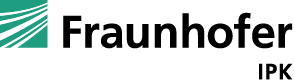 Fraunhofer Institute for Production Systems and Design Technology
Fraunhofer Institute for Production Systems and Design Technology